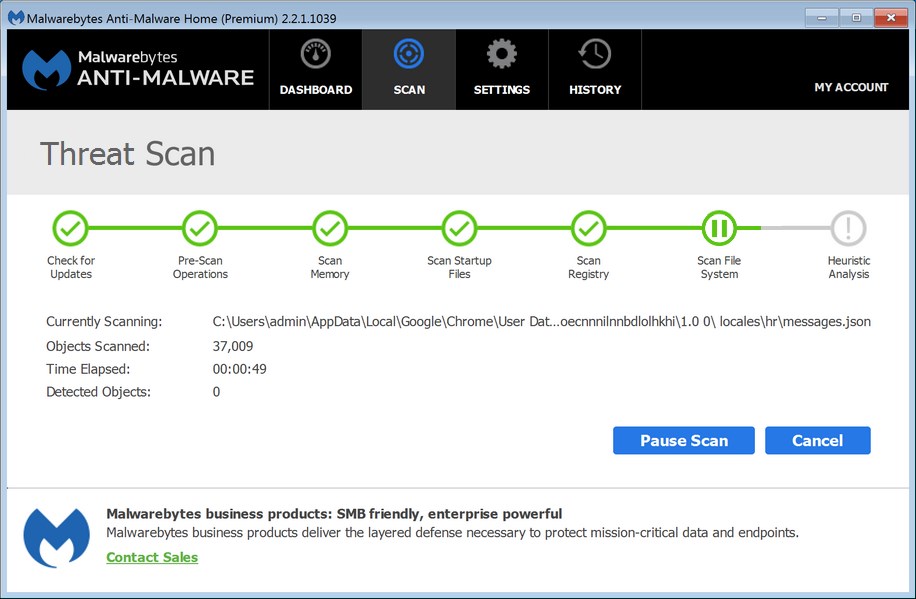What is Anti-Malware Software and What Does It Do?
“Malware” is a combination of the words “malice” and “software” – any program on a computer that intends to cause harm or prevent the user from doing what they want to do is considered “malicious software”. This doesn’t include regular hiccups and malfunctions that may slow your computer down but don’t intend harm.
Anti-malware software acts to protect against and remove malicious content from individual computers and IT systems. This includes viruses, worms, rootkits, ransomware, Trojan horses, and anything else that’s purpose is to wreak havoc on your machine. As attacks from cyber criminals become more advanced, so does anti-malware technology.
Malware can wiggle its way into your system through e-mail attachments, websites, downloads of pirated music and movies, IM message attachments, and dozens of other ways. The effects of malware can range from a nuisance, like sending SPAM messages using your e-mail account, to a full-blown disaster, like the corruption of important files, identity theft and even loss of data. Anti-malware software scans your computer’s files, the webpages you visit and the media you download to keep your browsing experience as safe as possible. If you do however suffer data loss you would require software for data recovery rather than antimalware software.
How Does Malware Removal Software Work?
Anti-malware software has two main functions – to detect malware and correct the problem.
- Detect: The world of computers and the world of medicine have a lot in common – anti-malware acts like a vaccine to prevent various “diseases” from infecting your system.
Anti-malware software uses a database of known malware to recognize and flag threats. This database needs to be updated regularly so that it can detect new threats – most update automatically. However, anti-malware is able to protect against many unknown threats using a system of heuristics. In addition to checking files and programs against a database, the software analyses it for threatening behaviors. The ability to anticipate never-before-seen threats gives anti-malware software an edge over regular antivirus software.
- Correct: Finally, anti-malware corrects potential threats, either by outright removal or through quarantine, depending on the situation. So, say you accidentally open a malicious e-mail attachment. What then?
- Removal: In most cases, anti-malware software scans and removes threats automatically – you don’t have to do a thing. Sometimes the software won’t be completely certain if something is harmful or not – these are called potentially unwanted programs, or PUPs. PUPs are typically nuisance malware, like ad toolbars, and won’t cause serious harm to your computer if they aren’t removed.
-
- Sandboxing: Some malware is designed to cause even more chaos upon removal, so anti-malware can run these potential threats in a “sandbox”, or a safe space where the malware can be tested without causing any actual damage.
-
- Quarantine: Once the malware has been run in the sandbox and is deemed a threat, it will be quarantined in your storage so that it can’t infect your computer and you can safely remove it manually.
What if you don’t have anti-malware installed and your computer becomes infected? Can you use it to correct and reverse damage that’s already been done? Fortunately, if you suspect that you have malware, you can download an anti-malware software to take care of it after the fact. While this works for less serious malware, you won’t be able to install the software if your computer’s been taken over by something more serious, like ransomware, that doesn’t let you access your system at all.
Who is Anti-Malware Software For?
Anyone who uses computers should be using anti-malware software, but it’s most important for small businesses to have. Because there are many computers working under a single server in an office space, it’s crucial to have a way to protect your network from outside threats that could end up being a huge damper on productivity and corrupt sensitive data, including employee information. Many companies or employers choose to use internet filter software to monitor or block certain websites that could pose a threat.
Why Do I Malware Prevention Software?
The best offense is a good defense, and the best way to protect your computer from potentially damaging malware is to prevent those programs from accessing your system in the first place.
If you do any online shopping, use an e-mail or social media account that requires a password, or keep any other personal information stored on your computer, you need some kind of anti-malware software to protect your data. It’s embarrassing to open up your Facebook or Twitter and find you’ve been hacked and posting absurd amounts of spam, and downright scary to have your credit card information stolen because you’ve been infected by keystroke-copying spyware.
While many people may think they’re tech savvy enough to avoid downloading a virus or other unwelcome pest, malware has become much sneakier in recent years. Hackers have evolved way beyond the flashy “you won!” pop-up traps of yesteryear. Modern malware is built to go undetected – it could even look like a normal e-mail from a friend or coworker.
Another reason you need anti-malware protection is because without it, you probably won’t even notice that your computer’s been hacked – no criminal wants their victim to know what they’re up to until it’s too late and the damage has been done.
What Are the Pros and Cons of Using Programs like Malwarebytes?
- Pros: The main benefit of anti-malware software is the protection of any data and personal information stored on your computer. As of 2015, nearly one million new pieces of malware are created every single day. It would be nearly impossible to use the laptop or desktop computer you’re using right now without running into some kind of malware, no matter how careful you are.
Not only does anti-malware software protect your files, it can save you money as well. Ransomware is a scary type of malware that forces the victim to pay the hacker a ransom so that they can get back into their computer, and they usually don’t make good on that promise. Plus, it’s much cheaper to buy protective software than to replace a computer rendered unusable by malware.
Unlike antivirus software, anti-malware software is equipped to handle the latest threats and keeps up to date with trends in cybersecurity. This makes it particularly effective against zero-day exploits, a type of malware that uses a hole or vulnerability in your computer’s software to infect it – while antivirus software companies would need to spend time developing a patch to combat something they’ve never seen before, anti-malware software is designed to analyze and protect from threats that aren’t in its database.
- Cons: While it doesn’t do your computer any harm to have anti-malware software, it may not be able to or best suited to protect your computer against every attack. For example, if your computer is connected to the Internet, you also need to install a firewall to block unwanted incoming traffic from outside networks.
Another small drawback of anti-malware and other virus protection programs is that they can take up a lot of memory space, especially on a small laptop, which may slow your computer down.
What Are the Main Features to Look Out for in Anti-Malware Products?
- Comprehensive scanning: Your anti-malware software should be able to scan anywhere malware might try to slip in, including your computer’s memory, hard disks, files, attachments and downloads.
- Real-time detection and removal: An important feature of any good anti-malware software is its ability to instantly find and fix problems. Real-time protection keeps your system safe 24/7, so even when you aren’t using it it’s actively scanning for threats and cleaning them up on the spot.
- Easy to use: A simple user interface, or UI for short, is especially important for use in a business setting – if every employee doesn’t understand how to use the software, it loses its effectiveness. Most people who use anti-malware software aren’t tech experts, so using something that’s easy for anyone to understand is crucial.
- High performance: While its purpose is to prevent malware from slowing your computer down, anti-malware software itself can slow your computer’s performance, particularly if you’re running an older system with less than ideal memory. Before committing to any particular software, make sure it performs well enough to run smoothly on your computer.
- Secure web browsing: Some software warns you of potentially malicious webpages while you’re browsing the Internet. This is often in the form of a pop-up informing you that the page you’re about to visit may not be safe, or a green (safe) or red (unsafe) checkmark next to a link.
- USB scanning: Another way viruses and other malware can spread is through USBs. Look out for anti-malware programs that automatically scan any inserted USB for threats, and never insert a USB you find on the ground.
- Accessible support: If you run into a problem with your anti-malware software, you’ll want to be with a company that has 24/7 IT support. Hackers don’t work from 9 to 5 like you might, so it’s important to always be ready if something unexpected happens.