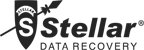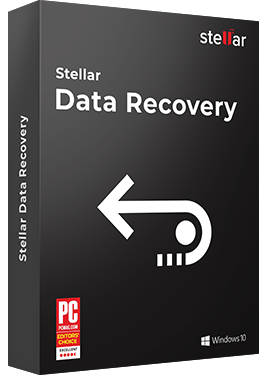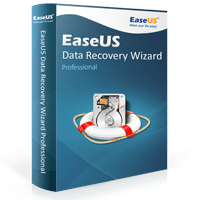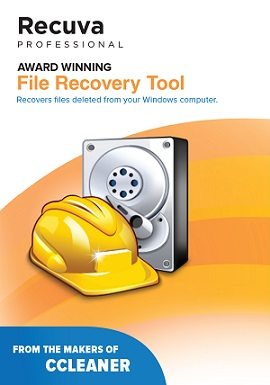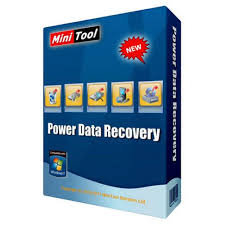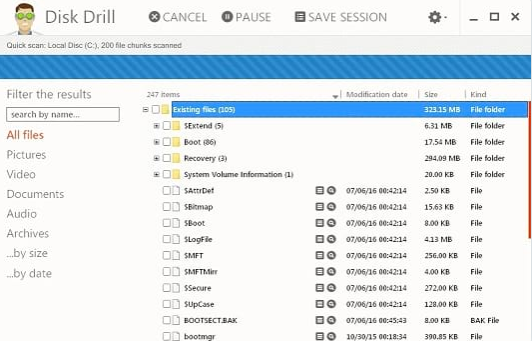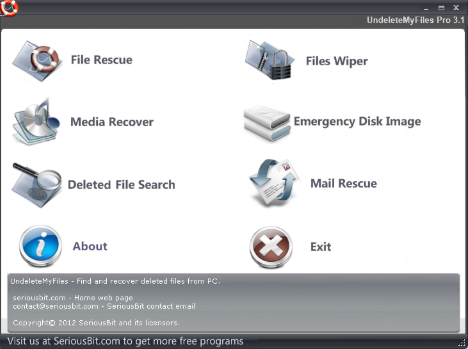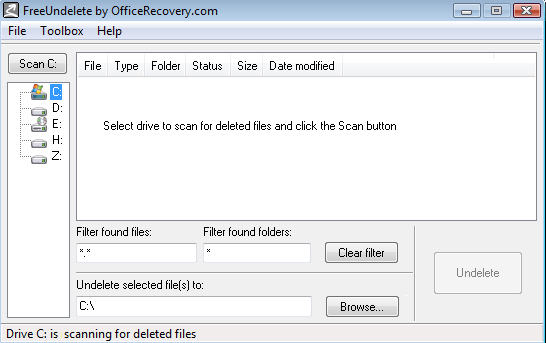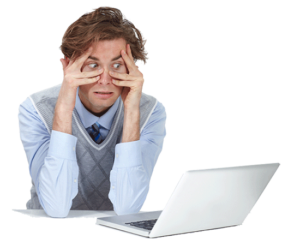Best Hard Drive Recovery Software For 2024
An outstanding file retrieval tool & IT industry multi-award winner. Trusted by 5m+ customers and packaged up with 1 year support & 30 day money back guarantee!
With its very impressive file retrieval tool for recovering deleted or inaccessible files from Windows partitions due to virus attacks, disk failures or, system errors.
It is an easy to use Windows undelete software that can do its job in just 3 easy steps; download, scan and recover. It recovers lost partitions, data, documents, photos, and over 300 more file types, as well as files from damaged or corrupt optical media and even deleted emails in MS Outlook and Outlook Express.
This fully featured file recovery tool recovers data from various storage devices such as Smartphones, hard drives, USB drives, memory cards and more! In our tests, we found Stellar to be the best data recovery tool available on the market for undeleting files and general file recovery.
Stellar Phoenix Windows Data Recovery software scored extremely well in our tests across recovering data from varying types of storage media. We tested efficiency in recovering lost partitions on hard drives as well as recovering deleted images and videos. With so many features available you would think it would be a hard piece of software to operate. This is definitely not the case. Stellar has done a great job at making such an advanced product nice and easy to use. Definitely a top pick, make sure you pick it up today! If you’re not a fan, get your money back within 30 days.
Top Features Include:
Recover Lost Or Deleted Files
This fully featured windows undelete software allows you to recover your lost or deleted files from any hard drive or external storage device. With the paid version, you can get features like targeting a specific folder to recover your files from. Perhaps you’ve experienced loss of data due to software malfunction, malicious virus attacks read/write errors or even sabotage by a work colleague. Stellar can help you out.
Recovery Of Priceless Memories
Stellar Phoenix Windows Data Recovery Software not only comes to the rescue for lost documents but also allows you to recover those special family photos and videos that may have been accidentally deleted. You just simply click on the “photo” option under “multimedia files”. Once selected, you’ll be able to view the list of images that can be recovered. For a quick glance, you can preview the images and select the ones you would like to recover.
Efficient & Effective File Search
This software also provides a smart feature that allows you to seek out and find deleted files on your logical or physical drive. You can search for your files by name and type as well as check the search for deleted files or existing files option. No matter what the file type, Stellar supports literally hundreds of file types and if it doesn’t support your particular file type, you can add it manually. If you’re working with custom software, this can be super handy!
Quick & Deep Scan Options
A feature we really enjoyed was having the ability to switch between the two different available scan methods. Quick Scan and Deep Scan. We would recommend using Deep Scan whenever possible, but if you are in a hurry it’s certainly great to have this feature. Either way, if you perform a Quick Scan and the software is unable to find the specified data, a Deep Scan is automatically carried out on the hard drive. Deep Scans are designed specifically for cases involving recovering data from corrupted or formatted hard drives.
Mobile Phone Data Recovery
So you went to update your iPhone or Android to the latest software version or perhaps you accidentally deleted a bunch of your family photo memories! Don’t stress, as long as the photos are stored on your internal memory card, you’re in good hands. This was one of our favourite features when testing this particular windows undelete software, we were able to undelete photos from the memory card to 99% efficiency!
Recover Data Off Corrupt Hard Drives
Easily undelete Windows files from your USB stick, memory card, hard drive or camera with Stellar. In our tests, many of the camera flash storage were supported (CF cards, Flashcards, SD cards including Mini SD, Micro SD & SDHC cards). We found it super easy to get started, with the external storage appearing automatically within the software, along with the list of other volumes available to recover your data from. You’re able to preview all recoverable files before hitting the scan button.
FREE Windows Data Recovery included!
This software allows you to recover your deleted data for free! Whether you’re recovering Windows office documents, emails, PowerPoint presentations or other media such as videos and photos you’re all set. The only catch is, you are limited at 1GB of recovery. Make sure you pick up the paid version to unlock limitless data recovery.
Pros
- Recovers deleted data from both external and internal hard drives (HDD) as well as USB
- Recover data from inaccessible or lost partitions
- Recovers photos, documents, videos and many other archive file types
- Scan and recover your data from any specific folder within moments
- The free version allows you to recover up to 1GB of data – Test it out and if you require more data to be recovered, purchase it. If it doesn’t work out, request your money back within 30 days.
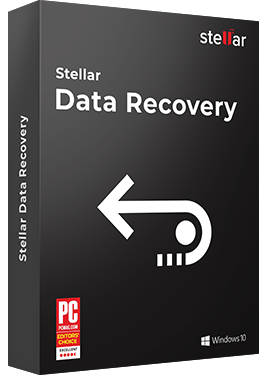
Take A Look At Stellar >>> Read Our Full Review On Stellar Data Recovery Here
EaseUS Data Recovery Wizard Professional is a 100% safe and easy way to recover your lost data. Trusted by over 30 million users, EaseUS is a fantastic piece of file recovery software that can undelete files as well as data that was in your Recycling Bin. It is in our opinion and from our own testing, one of the best options compared to any other file recovery software on the market.
If you’re looking for the best hard drive recovery software, look no further. Whether you’re after hard drive partition recoveries, formatted hard drive recoveries, recovering deleted files or RAW files, Easeus Data Recovery Wizard Pro boasts an easy to use user interface with some serious deep file scanning features making it our top pick for the best file recovery software on the market.
You can run it on both PC and Mac with bootable and installable versions. They even offer phone data recovery products!
The free version offers limited functionality and we found we yielded the best results on the paid version. With no data retrieval limits as well as deeper scan features you’ll want the professional version.
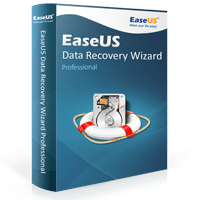
Check out EaseUS! >>> Read Our Full Review On EaseUS Here
From the software developers Pirifom, Recuva is one of the best data recovery tools available. It has a free and downloadable utility that recovers deleted files from virtually any disk that Windows can read. With a high quality easy to use and smart interface, you are practically being directed into recovering your data step-by-step. Recovering data has never been this effortless!
You can download Recuva in two versions- a normal version or a portable version. The “normal” version is one that you should install on your system before you need it, while a “portable” is one that can be installed on a USB stick or other external drive. Majority of the users who downloaded the portable version find it extremely helpful that you can install it on an external drive without overwriting any of the free space on your hard drive that may contain exactly the data that you’re trying to recover.
Although normal scan may be enough to recover your deleted data, Recuva also offers an advanced deep scan mode to further increase the possibility of your data recovery. It has a secure overwrite feature with extremely high standard deletion techniques. Finally, it can recover data even from damaged or newly formatted files.
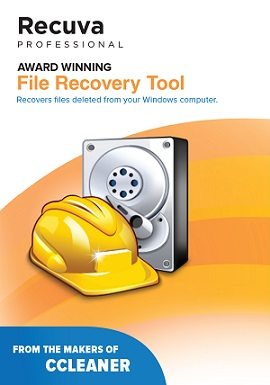
Check out Recuva! >>> Read Our Full Review On Recuva Here
In case your entire drive or partition has been accidentally deleted or has been corrupted, and the other recovery tools does not do their job, MiniTool Partition Recovery can actually get that the entire lost partition back without too much of a hassle.
It has a straightforward yet attracted interface which is particularly focused in its approach, it exceptionally easy to use for basic operations. When you point the MiniTool Partition Recovery tool at the problematic drive, it will scan for the missing partition. It will lay down a recovery report which will then let you know what the program has been found to help you in your data recovery.
Although its free version is only limited to 1 GB of data recovery, users may opt to upgrade to a paid version after experiencing the wonders of this recovery tool. It is specialized in data recovery of an entire partition, it supports FAT12, FAT16, FAT32, VFAT, NTFS and NTFS5 file systems.
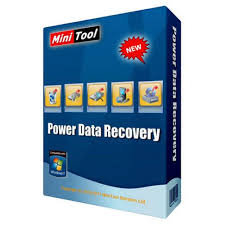
Android and Iphone data recovery?
Of the many data recovery software reviews, Wondershare Dr. Fone is probably the most popular tool amongst both Android and iOS users. The easy to use interface together with the simple instructions for the recovery process makes it more prominent. You can retrieve lost Contacts, Messages, Audio, Videos, Photos, Call logs, Whatsapp History, among others.
All you need to do is install Wondershare Dr. Fone software on your PC. After launching it, connect your phone to your PC and let the tool handle the rest. It can be used on your Apple, Samsung, Motorola, Sony, LG, HTC and Google Nexus. Truly a great data recovery free option to download!

Paragon Rescue Kit 14 Free Edition may be the only tool that can bring back to life your “dead” PC. Like a first aid kit, you have it in a portable file in case your PC fails to boot into Windows. It is an integrated set of powerful tools designed to aid in getting your PC’s system back on track whenever it fails to boot and recover data from the failed hard disk.
It is a single execution type of software without any required installation. All you have to do is launch it and follow the wizard. From there, you can create your own bootable recovery environment system and save it on your USB or ISO file.

Pandora Recovery is one of the excellent free hard drive recovery tools that offers its users effective ways to recover permanently deleted files. As a leading free data recovery tool, it is rich in features with various customization options. Its interface is extremely user-friendly with an optional step-by-step wizard that helps beginners get up to speed. The utility’s paned file browser interface is probably most appropriate for an experienced user, but anyone who’s familiar with Windows Explorer will find it easy to learn.
Recovering data using Pandora Recovery does not mean a restoration of a file from Recycle Bin. It actually recovers data that are permanently removed from Recycle Bin, files originally deleted using Shift + Delete keys bypassing Recycle Bin and files deleted from DOS prompt.
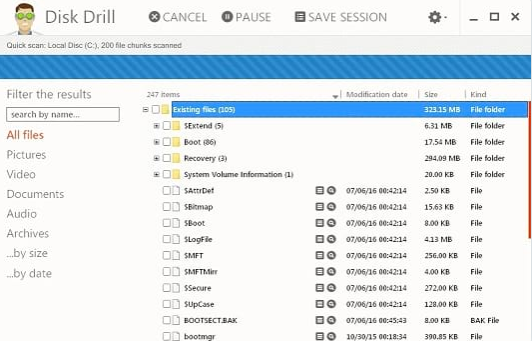
PhotoRec is one of the most favoured photo recovery tools. The name is but a misnomer, because this powerful tool recovers not only photos but all sorts of lost data. What’s great about PhotoRec is its compatibility with almost all major platforms such as Microsoft Window, Linux, Mac OS and others. It has the capacity to recover more than 200 file formats and works well with hard drives and other portable devices such as camera, USB and others.
The interface may be a bit complicated at first glance, but the program itself directs you to a step by step process through a set of menu screens. It also has the power to recover partitions, and with a “read-only” mode, you are secured that you will not lose any of your data in case of any inadvertent clicking, for it makes sure that the drive you are recovering from is non-writable. Finally, it has a unique feature that allows you to add your own custom file types.

UndeleteMyFiles is a fast and effortless way to find and undelete windows 7 media and digital devices. Amongst freebies, it’s probably one of the best recovery software. It utilises simplified processes that can assist you in recovering any lost files in your system.
The “File Rescue Wizard” makes finding and recovering deleted files a walk in the park. While “Media Recover” retrieves media files in a couple of easy steps. Unlike other hard disk recovery software, “Delete File Search” is a professional filter that helps you find specifically deleted data. “File Wiper” on the other hand enables you to delete files permanently. Easily the best free undelete software!
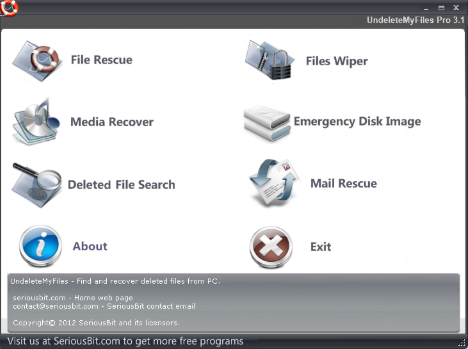
TestDisk is software that allows you to execute low-level disk repair and file recovery using a command prompt or DOS box. Although it is character-based, it is as easy to use as a GUI-based program. With straightforward command utilities and basic navigations such as up-down, and left-right options, users will definitely find this file recovery software freebie valuable both for beginners and experts.
It is mainly designed to help in recovering lost partitions and making non-booting disks bootable again caused by faulty software such as certain types of viruses or human error. It is available on all major platforms such as Microsoft Windows, Mac OS X and others. It dependably recovers files from FAT, exFAT, NTFS and ext2 file systems.

Wise Data Recovery is one of the fastest and most formidable free file recovery software options available. It is quick to install with an easy and manageable interface. You only have to launch the tool and it will instantaneously scan the drive and will display all the data that are available for recovery. All the files with green circles beside their name are recoverable, while other files which may have an orange or red circle are likely to have no chance of being fully retrievable.
Wise Data Recovery tool can recover files from local drives as well as removable drives. It has an advanced search utility and comes with a portable version as well. It is best for users who are looking for a quick scan as there is yet a version with a deep scan available.

FreeUndelete is an easy to use and unpretentious free hard drive recovery software. It is what it is: Free because it can be downloaded without a cost and it Undeletes files as efficient as any other recovery software.
Do not underestimate this simple tool, because although it doesn’t offer any advanced options for customize search, it only takes a simple scan in your drive and it will automatically show you all the recoverable files with just one click! Various files such as Images, music, emails, compressed files and etc. can be undeleted using this simple tool.
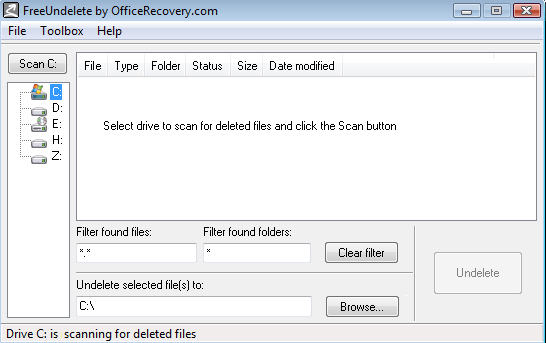
Puran File Recovery can easily be your favorite deleted file recovery tool to get data back, because not only is it user-friendly, its disk scans are very fast. It searches over 50 files types to find deleted files. It filters deleted file results to see pictures, music, documents, videos, or compressed files only. Your deleted files can be viewed in List View or Tree View; therefore you can preview the files and choose which ones to recover. The deleted files can be returned back to where they were originally stored. Finally, it scans FAT and NTFS file systems. Truly a fantastic HDD recovery software!

Glary Undelete software is a straight forward and easy to use recovery tool that has its “Folders” (Windows Explorer-style) view of the recoverable files and its prominent “State” indication for each file, which will show how successful the recovery will be. It also has some impressive filtering options, which is handy in finding the required files.
It can recover files from hard drives as well as any removable media you might have including memory cards, USB recovery drives, etc. However, it only allows for a quick scan and not a deep scan. Finally, it supports FAT, NTFS, NTFS + EFS file systems and it lets you recover compressed or encrypted files.