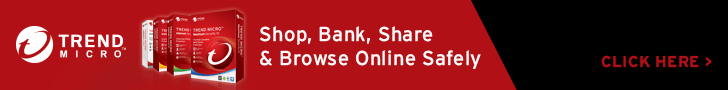Introduction
Today, we use the Internet in the things that we do daily. In fact, for most of us, we have some sort of internet-accessible device in our pockets always. While this opens so many doors and opportunities in life for great things, it also leaves us vulnerable to dangerous attacks and people who wish to do us harm will stop at nearly nothing to access your personal and private information.
Don’t leave yourself unprotected against such threats. Trend Micro Maximum Security is a protection program for your internet accessible devices that allows you to go digital, safely. The purpose of the software is to provide you with multi-device protection on up to 6 devices with the latest and greatest in anti-ransomware technology, block you from accessing dangerous web content, shielding your social media privacy, protecting your children while they browse the web, and safely managing your online passwords.
The age of the internet is an incredible time to be alive. It’s unfathomable how many amazing things you can do with only a few clicks of the buttons on your keyboard—however, if you are not careful, the internet can be just as dangerous as it is astonishing. Don’t get caught up with harmful viruses on your computer or leaving yourself vulnerable to cyber-attackers eager to steal your information for their less than benevolent purposes.
Trend Micro Top 10 Features
The thing that makes Trend Micro Maximum Security’s software so popular among its vast and varied user-base is the fact that it offers a comprehensive range of features to protect them from all sides and all sorts of cyber-attacks. With a program designed to anticipate and prevent virtually any type of digital harm befalling your computer ahead of time, users of this software can rest assured that their computer is in safe hands from the very beginning.
1. Protects Against Malware & Viruses
The types of things that ransomware or malware generally does include locking up the screen of your computer, encrypting the files on a computer, and demanding a ransom to allow the user to regain their access to their device. Trend Micro Maximum offers tools that can bypass the locking mechanism even in cases where rebooting the PC in Safe Mode doesn’t remedy the problem. This way, if you are caught up in one of these dangerous and frustrating schemes, you can trust that the software is there in place as a backup measure to protect you. Once the program bypasses the locking mechanism, you will be able to access your files and use your computer as normal, and the maker of the ransomware will not be able to access anything on your computer, maintaining your security.
To defend users against encrypting ransomware, Trend Micro’s software monitors your device for encryption attempts, and then backs up the file or files that are being targeted prior to encryption occurring. The software also attempts to halt the encryption process if the software appears to be suspicious. This differs from the anti-ransomware tool used by Bitdefender, which pre-emptively locks the files designated by the user so they are unable to undergo encryption.
2. Blocks Dangerous Websites
The software also has defenses in place to protect users from dangerous websites. Protecting against threats by identifying and consequently blocking dangerous links the software detects, you can browse the web and your computer applications without fear that you will accidentally stumble upon something that is harmful to your computer. Some of the things Trend Micro Maximum Security scans include the links on websites, social networks, instant messages, and emails. Without being able to access these dangerous websites, their dangerous content is unable to affect you.
3. Protects Your Privacy on Social Media and Beyond
In this day and age of widespread internet use, we are continually warned against oversharing on social media and are told to be careful about how we use these websites—but now you can let Trend Micro Maximum Security be the careful one for you with their identity theft protection measures. The program features an entire privacy section for you to set up according to your personal preferences, allowing you peace of mind. Its Privacy and Web-browser scanners sift through your Facebook, Twitter, instant messaging, and Google+ settings to pinpoint ways through which your personal data may become compromised.
The Data Theft Prevention section included allows you to register for a partial or full sequence of characters, including credit card numbers, phone numbers, and addresses. If a web connection attempts to smuggle any of these sequences from your computer, it immediately blocks the transaction.
That’s not the only way Trend Micro Maximum Security has got your back when it comes to guarding your safety against identity theft. The program also detects spam emails that contain phishing scams attempting to trick you into revealing your personal and private information.
4. Secure Online Shopping and Banking
Never fear again when doing your shopping and banking online! This program verifies the authenticity of SSL certificates, which helps to protect your financial information from being compromised due to unsecure shopping and banking websites.
5. Protects Kids Online
 Sometimes, blocking websites with content that might harm your computer or threaten the security of your personal information isn’t enough. If there are young people in your home who have access to your computer, then you may want to protect their minds as well as your computer. With this program, adults or people of authority in a child’s life can censor them from objectionable websites in addition to dangerous ones. Trend Micro Maximum Security also allows you to set up the program to exclude web sites with adult or sexual material.
Sometimes, blocking websites with content that might harm your computer or threaten the security of your personal information isn’t enough. If there are young people in your home who have access to your computer, then you may want to protect their minds as well as your computer. With this program, adults or people of authority in a child’s life can censor them from objectionable websites in addition to dangerous ones. Trend Micro Maximum Security also allows you to set up the program to exclude web sites with adult or sexual material.
Finally, the program also has measures in place that give parents the power to restrict the amount of time that their children are on the internet. Password-protected controls allow users to set up a schedule of time in which their children can access the internet and gaming to limit their use according to your preferences.
6. Encrypted Vault
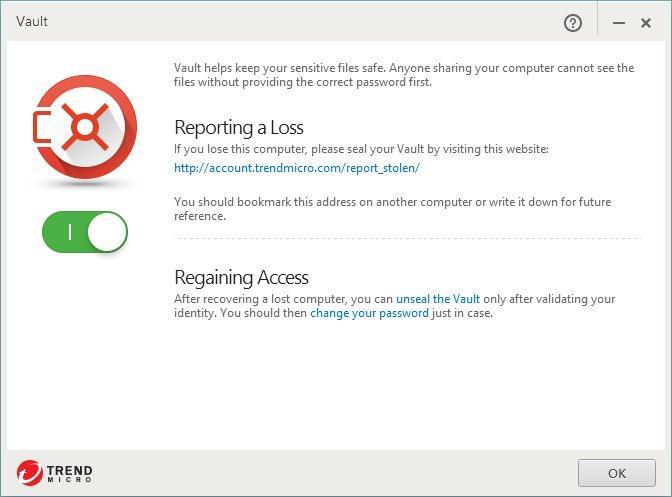 It’s essential to keep your most sensitive files encrypted to stay safe from those who are out to steal your information and do you harm. A malefactor who remotely hacks into your computer or steals your laptop won’t have what they need to get into those specific files that have been encrypted.
It’s essential to keep your most sensitive files encrypted to stay safe from those who are out to steal your information and do you harm. A malefactor who remotely hacks into your computer or steals your laptop won’t have what they need to get into those specific files that have been encrypted.
With Trend Micro Maximum Security, you can store files in the vault they provide you with. When it is open, this vault acts as any other folder would. One you are done with adding files to the vault, you can then remotely seal the vault if your device gets stolen. Sealing the vault consequently forces your computer to reboot, and once the device has restarted, the thief won’t even be able to see the vault. If you ever get the device back, you will then be able to unseal the vault remotely.
7. Encrypts and Manages Passwords
The included password manager helps users to sign into websites with ease, without the need to remember multiple passwords for different websites. This manager also works across different devices so users can access their websites whether they are on their computer, smartphone, or tablet.
8. Locates Lost or Stolen Mobile Devices
Losing your smartphone is no small matter. With the costs of smartphones being nothing short of exuberant today, you want to make sure you hold onto yours tightly so you don’t end up in a position where you need to buy a new one before you were looking to. Another great feature of Trend Micro Maximum Security is the ability to locate your phone if it’s lost or stolen.
The program secures your device from being lost or stolen through its locating capabilities, but that’s not all it can do to protect your smartphone. Providing mobile users with a secure browser to use, you can rest assured that you are safe while browsing the web on your smartphone with the help of Trend Micro Maximum Security.
9. Android Security
Trend Micro Maximum Security is compatible with Android devices with OS 4.0 or higher. The requirements of the device itself are simply to have 50 MB of available device space, and 40-100 MB of memory available depending on the specific device being used. The supported browsers include Android Default Browser and Android Chrome. Finally, the device is required to have 3G or 4G (LTE) or a Wi-Fi internet connection to complete the initial downloading.
10. Cloud Storage Scanner
It is normal for an antivirus protection software to scan all the files stored locally on your computer to make sure that your computer is clean and free of anything that could be harmful to you. However, today, it is likely that you may have files stored in the cloud. If you link the Cloud Storage Scanner with your OneDrive account, then you can have those files scanned for ultimate protection as well. This process takes place completely within the cloud as well, so you can get the scan started and then simply walk away. It even offers support for Dropbox, allowing you to have new and changed files automatically scanned every 15 minutes. Don’t risk going around with malware hiding undetected in your files because you have them stored in the cloud, a place that many other antivirus software programs don’t look.
Supported Operating Systems & Devices
The Trend Micro Maximum Security software is compatible with many different popular operating systems for PC, Apple, and Android products. It’s normal to think about getting security software to safeguard your computer against harm and to protect your information from those who have ill intent—and for good reason. So many people have security measurements in place to protect themselves because the dangers of people trying to hack into your computer is a very present and real one.
Many people hear about the horror stories of identity theft and computer hackers but shrug off their fears because they believe that Macs are exempt from that rule. This, however, is, unfortunately, a false sense of security—Mac users are just as vulnerable to cyber-attacks, identity theft, and dangerous websites as other computer users.
In addition to that, for most people, it does not occur to them to shield their cell phones from cyber-attacks. Smartphones, though, with their ability to access the internet, are also equally fair game to cyber-attackers looking to steal your information and do you harm. Fortunately, even if you may have forgotten that your smartphone should be protected and secured against such tragedies, Trend did not. Don’t take the risk of being exposed to hackers, identity thieves and other dangerous internet scams, and put the appropriate security measures in place before disaster strikes with Trend Micro Maximum Security.
The following are details of the program’s supported operating systems:
Windows PC Security
- Windows 10 Family
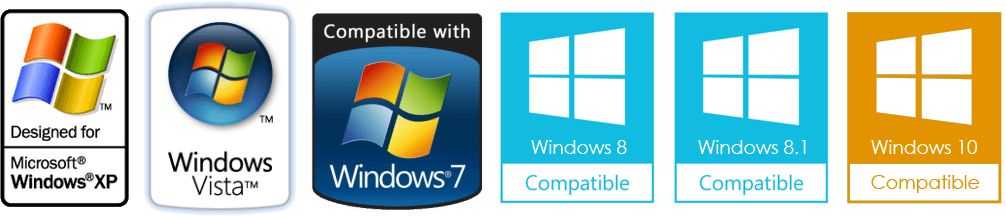
- Windows 8 Family (32 or 64-bit)
- Windows 8 Family (32 or 64-bit) Service Pack 1
- Windows 7 Family (32 or 64bit)
- Windows Vista Family (32 or 64-bit) and Service Pack 2
For all the above operating systems, it is recommended to have 1Ghz of CPU available. It is also recommended to have at least 1GB of memory available, while the 64-bit operating systems require 2 GBs of memory to be available. Finally, all versions require 1.3 GB of disk space available, while 1.5 GB is recommended.
In addition to having one of these operating systems and the appropriate CPU and memory available, Trend Micro Maximum Security users are required to use either Microsoft Internet Explorer version 9.0, 10.0 or 11.0, or be using the latest version of either Google Chrome or Mozilla Firefox.
The display must be in high-color with a resolution of at least 800×480 pixels or higher in a desktop, 1024×768 or more for windows store, and 1366×768 or higher for snap apps.
Mac Security
- MacOS Sierra (or higher)

- Mac OS X version 10.11 “El Capitan” (or higher)
- Mac OS X version 10.10 “Yosemite”
- Mac OS X version 10.9 “Mavericks”
Users of these Apple operating systems are required to be running on an Apple Macintosh computer with an Intel Core Processor, have 2 GB of memory available, and 1.5 GB of disk space.
Aside from the device’s requirements, the user also needs to be using an appropriate web browser. These include Apple Safari 8.0 and higher, as well as the latest and most recent previous version of both Google Chrome and Mozilla Firefox.
iPhone, iPod Touch, and iPad Security
For these Apple devices, the Trend Micro Maximum Security software is compatible with iOS 9.0 or above. The devices it supports are as follows:
iPhone 5S, iPhone 6, iPhone 6S, iPhone 6 Plus, iPhone 6S Plus, iPhone 7 Plus, iPhone 7, iPad Air 1, iPad Air 2, iPad mini 1, iPad mini 2, iPad mini 3, iPad mini 3, iPad Pro, iPod Touch 6
For all these devices, there must be 81 MB of device space available, as well as 81 MB of memory. The user must also have a supported browser of Safari version with iOS 8 or higher. Finally, the device is required to have 3G or 4G (LTE) or Wi-Fi Internet connection to download the software.
Interface
Trend Micro Maximum Security’s interface is easy to use and personalize according to your preferences. Simple to navigate and edit your settings, although the program has a lot of features, they are not difficult to locate on their program and edit according to your liking.
Devices
If you are someone that uses multiple devices and want to be protected regardless of the device you are using to surf the web, then Trend Micro Maximum Security just might be the ideal option for you. Capable of supporting up to 6 devices, there’s plenty of protection to go around your household.
In addition, many people forget that they are just as vulnerable to cyber-attacks while using their smartphone as they are while browsing the web using a computer. It’s easy to forget that your smartphone could also benefit from having the same protection that your computer uses. Fortunately, however, Trend Micro Maximum Security did not forget, and ensured that they had options for both Apple and Android users to keep their smartphones defended against those who wish to do them ill by accessing their private information.
Pros
- Compatible with Wide Device Range: It can be extremely frustrating to find the perfect security software for you, only to find that it is not compatible with your device. There’s almost no chance of this happening with Trend Micro Maximum Security, however, thanks to the fact that their coverage is comprehensive and expands to a wide range of devices and operating systems.
- Highly Customizable: Another incredible benefit of this program is the fact that it is amazingly customizable to a huge degree. From customizing the specific amount of time that children in your household or using your devices are permitted to spend on the web, to deciding what specific sites you want filtered on your devices, this program lets you do exactly what you want.
- Thorough Malware Detection: What’s the point of having a program on your computer designed to detect malware if it’s not thorough? Trend Micro Maximum Security is taking no risks when to the safety of your computer and the security of your private information. With in-depth and comprehensive methods in place to prevent tragedy before it strikes, with this program on your side, you can rest assured that you are safe and in good hands when it comes to your safety in browsing the web and the securing of your private information.
- Strong Privacy Features: The privacy of this program is exceedingly thorough and comprehensive, making it easy for you to know that your passwords, phone numbers, email addresses, and more, are safe and secure from identity thieves or other individuals who would wish to do you harm. Completely customizable, it’s easy to cater these settings according to your unique specifications so you are secure and safe. In addition, the added security to online shopping and banking websites goes above and beyond to protect your privacy.
Cons
- High System Impact During Scans: While the program is scanning your device, you can tell that the system is being significantly impacted with slower reaction speeds. This is to be expected, however, at least to a certain degree. Fortunately, the scans do not take very long, and it won’t be a very long time until your computer returns to its full operational capabilities. Before you run a scan, just ensure that you won’t need to be actively doing something on your computer for a few minutes.
- Automatically Renews Subscription: Some people might consider this to be an added convenience rather than a drawback, but for many, it can be very irritating. Once the annual subscription comes to an end, it automatically renews by charging your credit card. While this is convenient for some because they don’t need to think about when their subscription is going to expire, others might not be prepared for their card to be charged or appreciate it being done without their prior knowledge.
Verdict
Overall, it’s no wonder why this product ended up being an AV Test Top Product of 2016. It comes with a comprehensive set of features, leaving little room to want anything more from their software developers. With everything you need to keep your computer up to date with the absolute most recent developments in cyber-security, deciding whether Trend Micro Maximum Security is worth it is a no brainer.
Keeping up with the latest and greatest innovations to keep your internet accessible devices safe from cyber-attacks, as well as keeping your private information securely stored away from prying eyes that wish to do you harm, has never been easier than it is with the help of Trend Micro Maximum Security and their incredible features.
To start understanding what it is about this software that is so incredible and worthwhile to keep all your devices safe and secure at the same time, buy Trend Micro Maximum Security today and try it out for yourself. It won’t be long until you too understand what it is that sets this program apart and makes it an unbeatable security software.