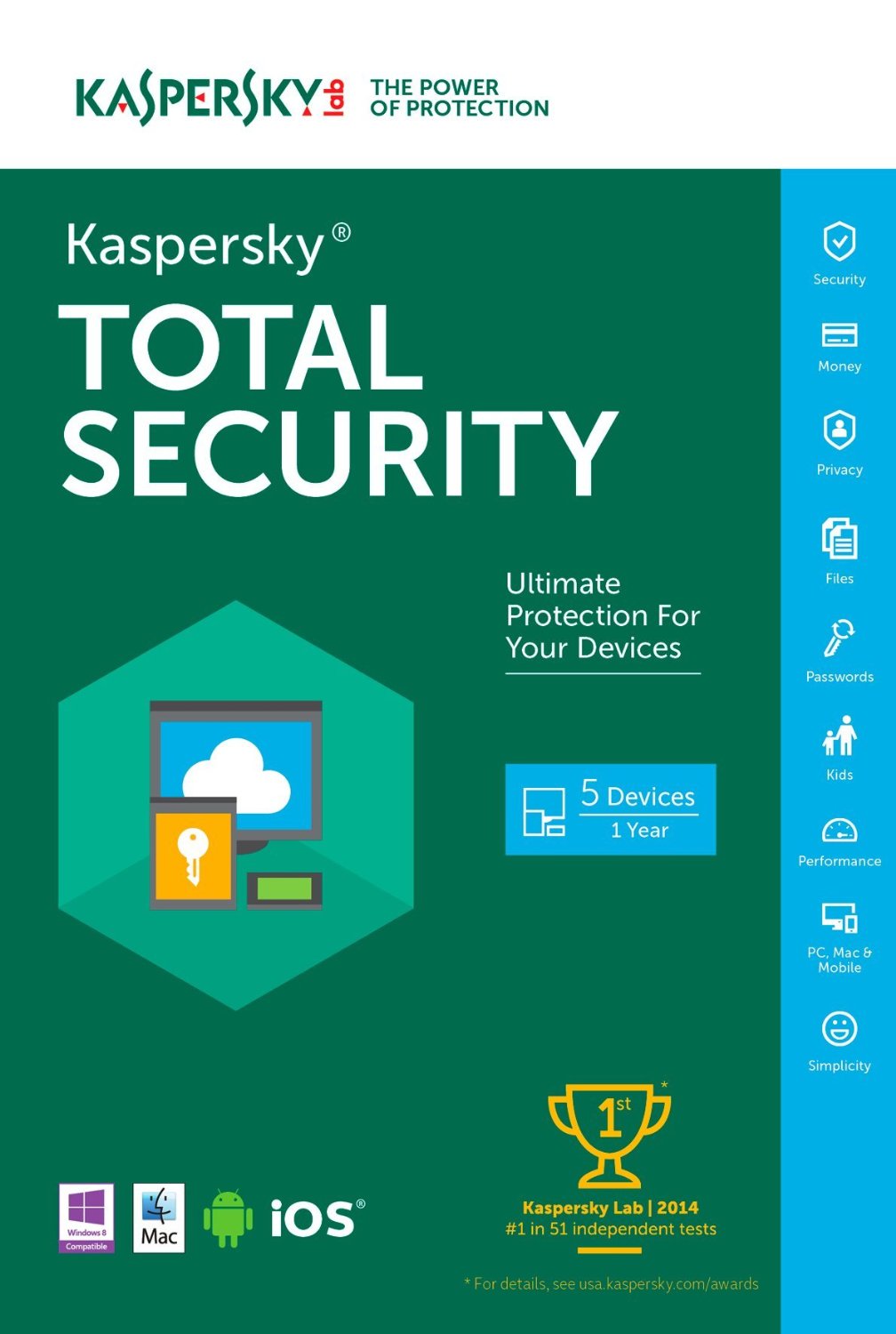
The optimum security protection for all, Kaspersky Total Security covers all devices with premium protection to ensure all Internet productivity can be done more safely. From shopping, to Internet surfing, their award-winning security helps safeguard personal privacy, like money, files, photos, and personal information from Internet dangers and crooks.
Kaspersky Total Security is also immensely helpful in managing the digital lives of kids. Kaspersky Safe Kids allows children to use their PCs, tablets, and smartphones while being protected from unwanted sites and ads. Its comprehensive features allow users to defend themselves against unwanted viruses, fraud, and cyber criminals. Not to mention, it protects all types of Internet devices, not just a computer, allowing you to protect information everywhere. Users find it most helpful when Kaspersky automatically adds an extra layer of security when using online banking services, and online shopping. An added plus most Kaspersky users don’t know is that the system plays a behind the scenes role to assist devices to keep performing as they should.
Serving as one of the best antivirus products on the market, Kaspersky Total Security offers thorough protection against malware threats and prevents viruses from infecting Internet devices. Their premium malware scanning engine and user interface acts as a firewall to block out everything threatening to the device. Kaspersky’s main functions include keeping users safe from viruses, fraud, attacks, and spyware by securing all carriers and devices, protecting personal data and privacy, and securely storing website and account passwords and information. However, the range of these functions can depend on the device being used. Shop, socialize, and surf on a protected and safe Internet connection without the worry of potentially dangerous threats.
System Requirements
The Kaspersky Total Security is for all devices, requiring an Internet connection to activate the system. For product activation, updates, and access to additional features, Internet must remain connected. For webcam protection, the system only runs on PCs and Mac computers. Before listing the system requirements, we cannot guarantee that it can support new operating systems, only ones that have been final and officially released.
For Windows-based PCs:
- 1020 MB free space on the hard drive
- NET Framework 4 or higher
- Microsoft Internet Explorer 8 or higher
- Microsoft Windows 10 Home/Pro/Enterprise
- Microsoft Windows 7 Starter/Home Basic/ Home Premium/ Professional/ Ultimate – SP1 or higher
- Microsoft 8 & 8.1/Pro/Enterprise/8.1 update
- Microsoft Windows Vista Home Basic/ Business/Home Premium/Enterprise/Ultimate – SP1 or higher
- Microsoft Windows XP Home/Professional (32-bit) SP3 or higher/Professional (64-bit) SP2 or higher
- Processor: 1 GHz +
- Memory (RAM): 1 GB (32-bit) or 2 GB (64-bit)
Windows tablets (Intel Processor)
- Microsoft Windows 10 Home/Pro/Enterprise
- Microsoft Windows 8 & 8.1/Pro (64-bit)
- Minimum screen resolution of (1024×600)
Mac PCs and laptops:
- 1110 MB free space
- Memory (RAM): 2GB
- OS X 10.11 –macOS12
Android Tablets and Smartphones:
- Android 4.1-7.1
- Screen Resolution: 320 x 480
iPhone and iPad:
- iOS 9.0 or higher
Windows Phone:
- Windows Phone 8
Features
Kaspersky Total Security holds many extremely beneficial features to assist in top Internet safety. Before protecting your devices, it is helpful to understand what each feature does. Kaspersky wants to ensure every customer considers all our beneficial safety tactics. Below is an intellectual feature list compiled for Kaspersky customers:
Antivirus Protection/performance:
The Kaspersky Total Security anti-virus protection feature uses the same scanning engine to detect malware in all their Kaspersky software. Their uniquely designed engine combines signature matching of malware with constant heuristic system monitoring for suspicious behavior and codes that register viruses. However, if there is new malware detected in the device, a copy is uploaded immediately to Kaspersky’s research lab for analysis followed by a distributed signature to the company’s users. Kaspersky Total Security allows users to start scans in just two clicks on the home page. Their thorough full scans inspect anything that triggers to be infected in the hard drive. To scan a single file by simply dragging it into the Scan Window, or right-clicking the Scan Window in the Windows File Explorer. As well as a USB drive or SD card, the Kaspersky protection offers to scan it.
It is proven that Kaspersky Total Protection is entirely effective and thorough, as it snatches all malware containing false positives. Some studies show and display Kaspersky’s performance. In April 2016, a German independent testing lab, AV-TEST, showed that Kaspersky caught every piece of zero-day malware, through heuristic monitoring, along with every widespread piece of malware, by signature matching. Thus, Kaspersky Internet Security detected exactly 100 and 99 percent of zero-day exploits, registering no false positives. However, a separate AV-Comparatives lab in Austria found highly similar results through five separate evaluations in February 2016. Once again Kaspersky detected 99.7 percent of malware, and only detected two false positives.
Security
Kaspersky Total Security has optimum anti-phishing protection, bootable rescue disks provided on a thumb drive or disk, and website screening for all devices. These tools ensure a complete safeguarded device from destructive malware. Their process starts with safe surf Internet protection that is a background scanner and a feature known as System Watcher that protects against encrypting software. Their security systems are fast acting; if it spots any malware the System Watcher instantly backs up a new copy of the encryptions target. Kaspersky Total Security utilizes its Trusted Applications Mode to block any whitelist applications and unwanted programs.
In addition to that, their system blocks website banners that contain spams and viruses. The most common website banner ad will usually say something like, “Congratulations, you just won $1,000 dollars!” Kaspersky regulates the websites as you use them and blocks those infected and unwanted website ads. A new plus to the security features is the new Updater feature that scans and detects outdated drivers and apps, however, not office files. Their two-way firewall screens both incoming and outgoing network traffic, ensuring the device is covered inward and outward.
Another key security and safety feature is their Safe Money tool, offered as a browser extension. This ultimate security tool fully protects financial details and personal information. Its duty is to check website reputation to prevent additional browser extensions and blocks off your current browser memory from the PC so no one can access or view it. Kaspersky Total Security also comes with a specially designed webcam protection that guards a Computers camera and microphone. Kaspersky also comes with a virtual keyboard when users are worried about key loggers finding out passwords and other important materials, because Internet crooks can also access from the outside if your device is stolen or left unattended.
Additional security and privacy features include a strong file encryption, backup software, password manager and protection, and a virtual private network. The virtual private network lets users have up to 200MB daily. Also, the Safe Kids security feature is offered, allowing parents to rest assured that their kid’s Internet innocence is kept safe. Kaspersky Total Security users will also be glad to know a virtual file shredder is offered so files that you want vanished forever will surely never be seen again.
Privacy
Protecting personal information is extremely important in protecting your identity, financial information, and personal information you do not want others to have access too. Kaspersky Total Security not only secures everything, but also performs the highest of quality privacy to all your information. Every device you own can store a plethora of information about yourself and your personal life. As a result, this makes your devices highly attractive to criminals, so Kaspersky ensures phishers and crooks will not access any confidential data. Their privacy protection guards all personal data, prevents online activities, blocks unauthorized breaches, and protects data on all devices using a public network.
The privacy protection includes confidential contacts whose details can be hidden if preferred, and confidential data such as text messages, emails, work, and information. Kaspersky can even give users the ability to block selected and unwanted contacts, and enable data hiding. To enable these functions users can access these features through the My Kaspersky portal. This feature also lets users protect their Privacy Protection settings using a secret code to access your personal settings.
Pros
The most beneficial part of Kaspersky Total Security is complete protection for Mac, PC, and Android, all managed entirely online. Their top of the industry antivirus testing labs proves their reliability for being one of the best security devices. That is why the ultimate pro is its award-winning security service. Protecting people of all ages from Internet dangers. Some of their most shared features are their high-quality firewall attacks from outside while keeping a watchful protective eye. Kaspersky assigns a trust rating per each program to ensure the most promising firewall results. Their firewalls can protect over 60 percent of unwanted attacks.
Below are some beneficial specifics:
- Ultimate anti-phishing: Anti-phishing a premium feature of Kaspersky Total Security system that is uniquely designed to protect personal data from Through applying links to a manufactured list of finishing URLs, the application will detect links, which direct to fraudulent websites. However, finishing the links can direct users to a fraudulent website that is designed to steal private data. Once the Kaspersky anti-phishing system detects at least one link that appears to be on the list of phishing URLs, Kaspersky immediately blocks it and protects all data from being breached. This action is referred to as content filtering, where the action entirely blocks the bad web content.
- Setup and Installation: What every user can find most helpful is Kaspersky’s easy setup and installation process. Once users agree to Kaspersky’s license, you as the installer can do Prior to entering a license code, make sure you have created a My Kaspersky online account. Throughout this easy and fast process, you will be required to check boxes for Kaspersky’s Privacy Statement to permit the company to share your contact information with others. Overall, this easy and quick process only takes about 6 minutes and 30 seconds to install. How great is that? Whether it’s during your thirty-minute break at work, or before you go to bed, their simple installation process will not waste your time. Once the process is done, everything is ready to go in full force. Kaspersky will start working its security magic the second the installation process is finalized.
- Firewall: Kaspersky firewall fully ensures users top security on the Internet and local networks. Its job is to monitor and block network connections that may be harmful to the device. With their excellent firewall, users can disallow specific applications to reach the Internet. This firewall can put to rest the jitters of potential threats to the device. A firewall is an essential tool for basic computer security to keep things protected from those who may wish you harm around the clock. Kaspersky’s firewall monitors traffic entering your device network. They provide the best two-way firewall that works a double duty and fully monitors traffic always. The information is sent through networks in packets and then the firewall further investigates it to determine if there is something potentially hazardous to your device’s security. Even as the sender, you could send something bad and harmful without knowing, which is why a firewall is important to watch over all the content going in and out of the device. Kaspersky Total Security’s firewall is unbreakable, protecting and filtering dangers to all their customers.
- Backup (for PCs only): Going above and beyond, Kaspersky offers a pristine backup job. By selecting predefined files, users can create their own collection of folders and files. Their optimum backup feature stores backups on a local hard drive through supplying proper credentials, and a link that will read, “connect existing storage”. This link allows users to back up their information to a removable FTP site or removable drive. Users can be happy to hear that Kaspersky does not have complex backup settings. Offering easy features, they do not have set compression options or add encryption; they keep their backup system simple and easy. This feature is hard to find in most device security systems, and that is what customers can find immensely refreshing about Kaspersky’s backup The backup feature is especially important for not only spam, but for when the device freezes or loses function causing to lose saved device data. Spams and viruses are one of the main reasons for lost data, because the computer becomes sick and acts up, causing saved files to disappear or worse, wipe out the entire device. That is why Kaspersky Total Security takes backup very seriously, even though their protection system is 99 percent malware proof, so hopefully, it will never have to be used unless the user uses it on their personal behalf.
- Parental Control: Parents will highly enjoy the Kaspersky Total Security parental control features. Its precise filter uses a secure anonymizing proxy. By setting a weekly grid of acceptable use computer time, parents can keep a cap on their Internet use, and specific programs. This feature allows parents to block access to specific games, or websites that they believe isn’t beneficial, and perhaps harmful to their children. The long-term benefit of this feature helps parents feel more at ease knowing their children won’t run into anything unwanted, and their Internet use will stay safe. Kaspersky is happy to help parents through their highly entrusted parental control feature.
- Multiple Devices: Kaspersky has the amazing feature of offering one service for multiple devices. No need to buy separate packages and spend more money, when Kaspersky Total Security can cover up to 5 devices, from PCs, to smartphones.
Cons
It is difficult to find anything negative about using Kaspersky Total Security. There are only a few specific cons to using Kaspersky Total Security. One of the cons to using this security package is it lacks advanced features for password management and safe browsing. Secondly, it has scored low when being tested against hands-on antimalware tests. Finally, the only other con to using Kaspersky Total Security is that it is pricey compared to the competition, but this is money well spent when looking at all the exclusive specs it comes with.
Many security systems are complex and hard to set up, wasting time trying to get the hang of the system. If that is the case for your security system, then it could even leave serious security gaps within your computers. Using Kaspersky Total Security Package, you will receive a free My Kaspersky account, enabling you to easily manage your family’s security. Kaspersky’s simplicity and ease of access can be seen in the very user-friendly accessible interface, to the easy access to technical support.
- Backup Choices: Kaspersky Total Security isn’t as widespread, as most users would get as most security programs. What is absent is an option to use a writeable CD/DVD drive for backup. The comprehensive backup system in Comodo Internet Security Complete 8 can use just about any backup destination, including 50GB of hosted storage supplied with your subscription.
- Price: Kaspersky’s prices can seem a bit pricey to some people, but for the many security features offered in one package covering up to 5 devices, the price is actually a steal! The price for so many beneficial safety opportunities is more adequately compared to other security systems.
Verdict
Kaspersky Total Security has one of the fastest and most thorough antivirus programs on the market that effectively builds a protective fence around the computers of families and single users, and has only a few rivals for their excellent protection abilities; Kaspersky is just that good.
Each recommendation is solely based on each product’s features. Kaspersky Total Security goes above and beyond its name with their slew of optimum protective features and services. Their services tend to range from traditional scanning to password manager and protective backup software, but can be found discounted online if looking in the right places. On the bright side of things, Kaspersky Anti-Virus has more extra features than similar products from rival companies, such as Bitdefender Anti-Virus. Many people, including families, find Kaspersky Internet Security to be the sweet spot of Internet security; its wide variety of special features offers helpful protective features such as parental controls, a VPN client, and firewall for a substantially affordable price.
This optimum security protection, Kaspersky Total Security covers all devices with top of the line protection that ensures all Internet productivity can be done more safely. From Internet surfing to shopping, their award-winning security promises safeguard personal privacy, such as money, files, photos, and personal information from Internet danger and all malware. Kaspersky Total Security is immensely beneficial for parents and the digital lives of kids. Kaspersky Safe Kids permits children to use PCs, tablets, and smartphones, while being shielded from unwanted sites and ads parents don’t want their children being exposed to.
Their anti-malware keeps the bad guys from infecting and getting inside your device, making sure users can surf safely even if they click a bad advertisement. The safe money feature is especially important and relevant for all users, because shopping online is a popular feature on all Internet devices. Kaspersky Total Security manages and hides all personal financial information that illegal spyware tries to steal. However, the most common threat to computers and phones are spam. Kaspersky fully protects and prevents spam from accessing your devices. Acting as a wall more than a filter, their firewall bands spam from obtaining access, ensuring complete safety of confidential files and information.
Most of the general population shares their private information with their Internet devices daily. Your life is inside your devices more than you think; financial information, personal information, and personal information of friends and family. If you are currently using a device without any form of protection, you have no idea how much is at risk. Every website you access isn’t automatically scanned for viruses. Viruses can present themselves in familiar forms so we don’t recognize them, and in your email. For just one price, you can protect every device from all Internet dangers! Kaspersky Total Security is one the best security options for your family.
kaspersky ad
