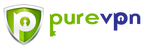What is a Virtual Private Network?
A Virtual Private Network (VPN) is a service that adds protection to public networks to protect personal information by creating a safe, secure connection between networks. Originally, a VPN was intended to protect the sensitive information of corporations, and were mainly used by companies. Recently, however, a trend has pushed for personal VPN usage, causing VPN usage to skyrocket to unprecedented rates.
A VPN is a parallel service to a Firewall. A Firewall is intended to protect the personal information stored on a computer; a VPN safeguards the personal information travelling over the Internet. Each computer has a specific Internet Protocol Address (IP Address) that indicates the location of a computer, as well as more information that can be used to endanger online information. VPNs, however, offer additional internet security by changing the IP Address that appears to potentially malicious malware or hackers. To other internet users, a computer with a VPN may appear to be operated from London or New York City to safeguard your information.
How Does a VPN Work?
Every computer or device that accesses the internet connects to an Internet Service Provider, which can then connect you to a website. It’s similar to a phone operator, redirecting calls to the proper outlet. An Internet Service Provider has no commitment to protecting your privacy; most VPN services, however, agree to protect private information. By using a VPN, your computer connects to a specific service provider of the VPN company and websites are accessed through a protected, encrypted tunnel. Only your computer and the VPN service can see the information as it travels.
What is a VPN for?
This method of direct, protected data transfer offers many benefits. Firstly, the Internet Service Provider won’t be able to see what information is being transferred due to the VPN’s encryption. The service provider doubly doesn’t know what websites are being accessed; it can only know that your computer is connected to a VPN server. That way, potentially dangerous malware can’t tell if you’re transferring information to a bank website or moving sensitive company details from website to website.
A VPN can additionally mask the location of a computer. By reassigning an IP address, a VPN can make a computer appear to be sourced from a different area. This allows a computer to avoid regional censorships. With a VPN, a computer on a Wi-Fi network can access blocked websites, like using social media websites in heavily censored countries. Anybody who may be patrolling that activity wouldn’t be able to see your specific computer accessing a forbidden page, just that a computer on the specific VPN server had visited the page. Your real IP address remains hidden.
A VPN additionally makes it safe to use a public Wi-Fi hotspot, like that of a coffee shop, to keep data safe. Even in the case that a hacker potentially accesses your data over a public network, the data remains encrypted, and more difficult to see as it remains encrypted.
Who Is A VPN for?
While a VPN has been mainly used by companies to transfer sensitive data safely, a new movement is leading to individual VPN use. For individuals, common uses of a VPN might include unblocking geographic restrictions for content streaming services such as Netflix or Amazon Prime. For corporations, a VPN allows an employee to safely access company information from across the world to continue working effectively without risking the integrity of the company’s data. More and more individuals are now using a VPN to secure the information they transfer and for the benefits of censorship evasion. A VPN is also helpful for individuals who want to access Tor in a much more safe and secure way (see more on Tor later). Ultimately, a VPN is now meant for anyone who wishes to have a safer, more secure Internet connection. Take a look at some other ways of protecting your computer.
Why Do I Need a VPN?
A VPN is almost synonymous with privacy. It encrypts data from being stolen by malware or hackers who may try to steal bank information or personal data for identity theft. Using a VPN allows extra ease of mind for using global or public networks. A VPN can help a student or employee to access resources needed to efficiently work from any location globally. When it comes down to is, a VPN has little to no negatives, and data protection is a small price to pay in comparison to the cost of recovering from a bank hacker or identity theft.
What Are the Pros and Cons of Using A VPN?
Pros:
- Boosts Security and Privacy: As previously stated, a VPN is important for boosting windows security and privacy for an individual or company. It allows a user to evade any regional censorship, and allows a computer to safely access company or university resources from a remote location.
Cons:
- Slow Down Your Computer: A VPN will slow down a computer. They take up increased processing power to reroute the data through a special server. The more secure and strong the computer encryption, the slower the computer will go. It’s like winding through a neighborhood rather than driving down the main road to ensure that there’s nobody following you—a more winding path will lower the chance someone could possibly follow you undetected, but will make the drive take longer than if you’d stayed on the main road. Additionally, VPN servers encrypt data during transfer, so that if data is intercepted, it’s much more difficult to access. Encrypting and decrypting data takes time.
- Your Activity May Still Be Monitored: Additionally, while an Internet Service Provider may not know what websites you access if you’re working through a VPN service, the VPN will still be able to see and monitor your activity. Reputable and reliable VPN services install many blockades to keep their employees and servers from being able to track individual activity to maximize privacy, but some shifty (usually free) VPN providers will gather this information to sell to hackers or other websites.
What Are the Main Features of a VPN To Watch For?
To find the best VPN for you, several factors should weigh in. First and foremost, a variety of VPN services are available with fluctuating levels of encryption for a wide range of budgets (remember, like anything else, you get out what you put in; a more expensive service will provide more comprehensive protection). Decide what amount of encryption you personally need for your information and try to tailor a budget from there. Check for the advertised speed of the VPN; especially for individuals working remotely, using a faster VPN can be helpful to maximize efficiency. Different VPN services advertise different levels of privacy. Check for how private your information will be with the VPN service to greater ensure that your data won’t be collected and sold. Most VPN services will allow a limited amount of connections to the server—be sure that the allowed number of connections is manageable for your lifestyle.
While free VPN services do exist, they are either extremely limited, or are likely to sell your website activity information to advertising software and hackers, and may have faulty or non-effective encryption methods.
Frequently Asked Questions About VPN Services
Are VPN services legal?
Yes, in most places, using a VPN service is completely legal. Some restrictive countries, such as Iran or China, may enforce a ban on the VPN service, but haven’t shown signs of prosecuting individuals who use a VPN. Some countries do require a VPN service to keep track of Internet activity to monitor potential terrorist threats, but the legality of VPN usage stands.
Does a VPN make me anonymous?
No, using a VPN does not create anonymity. It’s important to remember that, while an Internet Service Provider may not be able to recognize your computer or a potential hacker may see an incorrect IP address, the VPN server can always identify your computer and match it up to the IP address it assigned you. Anonymity through VPN is possible using special software (i.e. VPN through Tor), but it is not implicitly guaranteed.
Can I torrent using a VPN?
Different VPN servers have varying rules when it comes to torrenting. Some servers are fine with torrenting; others forbid it.
Can a personal firewall be used while a VPN is being used?
Yes, but you may experience some problems. Many VPN services may come with a built-in firewall that can be used instead.
What to Look For in a VPN
Not all VPN servers have been created equally. They vary in value, speed, privacy, encryption amounts, and potential activity logging. It’s important to reiterate that the best services don’t necessarily come cheap. There’s an assortment of traits a VPN may offer, and a different array of traits can cater better to one user or another. Here’s a list of buzz-words to look for in a VPN server review so you can get the best server for you:
- Value: In our research, a quality VPN usually comes around $10 a month at the monthly rate, and $6.50 per month in an annual purchase (about $78 total for a year’s worth of use).
- User-friendly software: Many people using VPNs aren’t tech wizards. A user-friendly interface helps the average Joe understand the options they’re selecting and services they’re receiving.
- Fast: While a VPN will slow down a computer, different services have different effects on speed. Some servers manufacture their own software from data transmission to data reception, rather than leasing technologies from third parties, leading to a faster and more seamless data transmission experience.
- Logs: Depending on the country where the server is based, servers vary on the logs they may or may not take. Panama, for example, has no data retention laws. A company based in Panama will not be forced to keep logs of user connection or activity, and the company can offer a completely log-free service. This leads to a much more private and secure experience.
- Platforms: Different companies have differing platforms they cater to, including iPhones, laptops, or tablets. Many global travelers know that finding a good place and time to work can come unexpectedly, and being prepared can lead to the highest efficiency. Being able to work on a wide variety of devices, therefore, is important.
- Extras: Some companies offer unique benefits. For example, certain companies have a user-friendly auto connect service, a fast kill switch, or a specific service designed to allow users in China to better operate the service despite tight laws.
- Tor: Tor is the unregulated underbelly of the Internet. Almost anything can be bought or sold on Tor in bulk. If you’re obsessed with special 14-ply toilet paper only available in Europe, finding a secure VPN service that allows you to access Tor may be helpful. Be careful, though—you never know what you’ll find on Tor.
The Final Word on Virtual Private Networks
Almost anyone can benefit from a VPN. A VPN works by connecting your computer to websites directly, rather than through the public Internet Service Provider. VPN encrypts data during transmission for greatest protection. Because of this complex and controlled data pathway, a VPN provides increased security for corporations, making remote work from other parts of the world much more safe and efficient. By using a VPN, connecting to a public Wi-Fi network is less of a risk, and the encrypted information is had to access even if it is intercepted. They allow users to bypass most regional censorships, allowing access to websites banned on specific Wi-Fi networks or over a certain area (i.e. Iran, China). While they don’t provide complete anonymity, many VPN servers greatly value privacy, and can mask website use. A VPN may slow down a computer a bit, and more sketchy VPN servers may collect and sell your internet activity to interested third parties. VPN services are completely legal, and torrenting is possible, based on what VPN server you work through.
While looking for a VPN server, remember that higher cost comes with better service. While completely free services are available, they may gather your data to sell. A wide variety of networks are available depending on personal priorities, including services that focus on platform compatibility, unique services, ease of usability, or highest security.